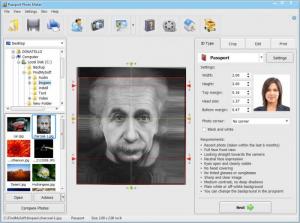Passport Photo Maker
5.15
Size: 15.14 MB
Downloads: 5902
Platform: Windows (All Versions)
You may have experience with image editing, but when it comes to passport photos, that experience will not do you much good. The photos have to meet strict standards, otherwise they are useless. If you do not want to spend your money at a photos studio, you can use Passport Photo Maker to create your own pictures. It lets you perform basic editing tasks on your pictures and it provides you with all the information you need to adjust them to various standards.
Setting up Passport Photo Maker on your Windows powered computer is not a challenging task. You have to follow a set of clear instructions, after which the application will be installed in a few moments. It is compatible with most Windows versions, including Win 7 and it does not require top of the line hardware.
Passport Photo Maker helps you adjust your photos to make them compatible with passports for various countries. Basically, it is an image editor, but you will need to follow a set of precise instructions while using it. You can explore your folders with the aid of a tree menu, on the left side of the interface and load a photo in the central region. After loading your picture, a number of guide lines will be placed over it and you can move them up or down, left or right to crop the image.
A series of options are found, under separate tabs, on the right side of the interface. Here you can adjust the height, width and margins of the picture, crop it, perform numerous adjustments and print it. You will also find descriptions in this area, on how the subject should look like, how to crop the pictures and so on. The Crop tab contains an example, regarding how to align the guide lines on the picture and you can also click a button to display tips on a separate window.
The options under the editing tab allow you to change the picture's brightness, contrast and saturation, balance the colors, set different input and output levels, change the background and more. Another option, under the same tab, will export the picture to a third party editor immediately. It is also possible to place clothing over the image, in case you were not properly dressed when you took the picture. Before printing, you can make further margin adjustments, choose a layout, how many pictures to print and more. You can also save the photo as a file on the hard drive or burn it to a CD.
Pros
Besides letting you perform various editing tasks on your pictures, the application provides numerous tips as well. It will instruct you how to crop and align your photos. You can make a wide range of adjustments and the involved options are easy to understand.
Cons
The software's trial version has certain restrictions. If you need a photo for an ID or passport, Passport Photo Maker will provide you with all the instructions you need to create it, according to various standards.
Passport Photo Maker
5.15
Download
Passport Photo Maker Awards

Passport Photo Maker Editor’s Review Rating
Passport Photo Maker has been reviewed by Frederick Barton on 26 Jun 2012. Based on the user interface, features and complexity, Findmysoft has rated Passport Photo Maker 5 out of 5 stars, naming it Essential